There are lot of upgrades that I want to make on my still six month young Jeep Wrangler JK Unlimited, but I ended up acquiring an sPOD unit. The sPOD made by Precision Designs (DBA sPOD) is essentially an all inclusive relay and switch system.
When you add lights and other accessories to a vehicle which are going to be used with on/off switches, this typically invovles installing those accessories with their own (often pre-bundled) wiring harnesses that include a relay and switch. As you can imagine, adding a switch for every new device installed in a vehicle can get cumbersome, messy, and unattractive over time, particularly since switches from various manufacturers will not match one another in terms of design and aesthetics.
This is where an sPOD unit comes into play. You can essentially discard all of the wiring included with the light or accessory, specifically the relay and switch, and wire the light (or accessory) to the sPOD system. The sPOD itself has its own switch panel which plugs into the sPOD unit, that is mounted inside the vehicle for a nice clean switch setup. Not to mention, instead of running multiple wires for multiple switches into the cabin from the engine bay (battery), you only have one single cable from the engine bay (sPOD) running into the cabin to get to the switch panel, which leaves for a cleaner setup.
I have yet to acquire any additional lights for my Jeep, so the acquisition of an sPOD might be a bit puzzling. But the reason why I decided to get an sPOD at this point in time is because I have decided on upgrading my rear bumper to the LOD OffRoad Destroyer full-width bumper with tire carrier.
So what does this have to do with an sPOD?
Well, the LOD Destroyer rear bumper has interchangeable plates which can accommodate a variety of rear facing lights, or go with a blank plate for no light. I definitely want to make use of this capability by installing rear facing flood lights. I was going to get the bumper first, but when I read through the install instructions for the LOD Destroyer rear bumper, I realized that if I were to install the bumper without lights, then wanted to install lights later on after the fact, it appeared that I would have to uninstall the rear bumper to get swap the light bezels and install the lights.
With this in mind and the fact that I would eventually be installing additional lights on the front of the Jeep in the near future, I decided it would be a prudent move to set the foundation for all of this by getting the sPOD now.
I had been researching the sPOD heavily and was going to get the sPOD SE 8-switch system, but when I was close to ordering one, I discovered sPOD had begun selling the new Bantam unit.
This is a much smaller unit that the sPOD units before it, and made for more flexible mounting options. Before the Bantam, Jeep JK owners mounted the sPOD on the driver side of the engine bay, between the windshield washer fluid reservoir and brake fluid reservoir.
The sPOD Bantam form factor would allow mounting of the sPOD unit in other areas, even closer to the battery. For the Jeep Wrangler JK, this meant that the Bantom could be installed on top of the fuse box, which is very close to the battery.
I decided to go with the sPOD Bantam an ordered one from Northridge4x4.
As you can see, I ordered the Bantam (36″ battery cables) with the HD Smart Panel. It appears that the majority of Jeep JK owners with sPOD units use the physical rocker switch panel mounted to the header trim.
Note: The sPOD Bantam is available with 36″ or 84″ battery cables, which are not removable from what I can tell. 36″ is more than long enough for a Jeep Wranger JK if mounting the Bantam on the fuse box. If installing the Bantam on the driver’s side with the traditional Jeep JK bracket, you will need the 84″ cables.
I considered going with the traditional physical rocker switch panel, but I liked the mounting flexibility of the sPOD touchscreen, so I was leaning towards that option. But after reading a lot of comments on various forums, I read that the touchscreen is not 100% responsive. With this in mind, I decide to get HD Smart Panel.
The HD Smart Panel is similar in form factor as the touchscreen, with the same flexibility in mounting options, but with the responsiveness of physical switches. This afforded that nice balance between physical rocker switches and the touchscreen.
As far as the install goes, there were a couple of quirks. The first one being the mounting to the fuse box. I reached out to Precision Designs / sPOD about mounting and I was told there is a template for drilling holes. I was set on drilling holes into the fuse box until I realized there is printed diagrams on the inside of the fuse box lid / cover. I could have tried to manipulate the position of the drilled holes to avoid the printed diagram, but I opted to use hook-and-loop (Velcro) to mount the sPOD Bantam to the fuse box lid.
I had a 10 foot roll of one-inch industrial strength, low-profile Velcro tape in the garage, so I cut three strips and put the hook side on the underside of the Bantam (as seen in the above photo). The corresponding loop sided tape would be adhered to the fuse box lid. It appears to have mounted securely. Time will tell if that comes loose after driving.
The other quirk or unexpected installation issue is the threading of the sPOD controller cable from the engine compartment to the cabin. I had fully intended to run the cable, which is basically a CAT5 (or similar) ethernet cable (most likely with different pin configurations that for standard networking), through the same hole on the passenger side I used to run the electrical for my Cobra 75 WX ST CB radio.
But when I tried to thread the sPOD connector cable through that hole, I was not getting through. It seemed to be hanging up entering the hole and did not have enough clearance. I came to realize the protective cap that the instructions recommend to leave on the connector made it too big to get through. Obviously, you do not want to break the little retention tab on the RJ45 connector (which tend to break when mishandled). So I ended up just covering the tab with a small piece of electrical tape to keep it from breaking off. Then I was able to get the connector jack to clear whatever lip or cowling was blocking the hole and get it through.
Given the size of the RJ45 connector on the sPOD cable, all of the foam that originally covered the hole on the passenger side leading from the cabin to the engine bay is completely broken away. A small piece of foam that is a bit oversized for the hole was placed inside to plug up the hole in order keep dust from entering. I am considering filling this with RTV silicone sealant in the future.
Other than those two slight quirks during the install phase, the install was fairly straightforward.
The sPOD connector cable just runs along the side of the engine compartment with the electrical wires for my CB radio, and are secured with a piece of Gaffers tape.
I will clean this up a little in the near future by using split loom.
So now that I got the sPOD connector cable routed into the cabin, then what? If you read my 100 day update on Jeep Wrangler ownership, you would have seen that I have a 67 Designs Jeep JK 2-ball base mount.
I use one arm to hold my phone, but the other one is empty / unused. I put a 1/4-20 adapter on their in the event I want to mount a GoPro or other tripod mount compatible device. But since it is relatively used, this provided an opportune location to mount the sPOD HD Smart Panel.
Fortunately, 67 Designs makes a mount specifically to adapt their arm to the sPOD HD Smart Panel.
Using the 67 Designs adapter, I have the sPOD HD Smart Panel on the right arm of the 67 Designs 2-ball base, and the connector routed from the passenger side dash panel, up into the edge of the dashboard where the dash and windshield meet, then up to the sPOD panel.
It is not entirely clean, but I think this works for me right now. The connector cable remains hidden below the dashboard (there is a rubber flap on the dashboard where the edge comes to the glass, and so I tucked the cable below that. The cable is only visible when it runs from that channel up over the dashboard to the sPOD HD Smart Panel.
One cool feature with the Bantam that is worth mentioning is that it is already Bluetooth capable out of the box. The other sPOD units require adding the Bluetooth module as an additional add-on. With Bluetooth connectivity, you can use an iOS or Android device along with an app by sPOD, that will provide controlls to the sPOD through the iOS or Android device.
I am not all that big on Bluetooth for reliability, but this is an interesting feature nonetheless.
The range on the Bluetooth connectivity to the sPOD is not all that great. I tried to connect to the sPOD with my phone while the Jeep was in the garage, and I was in the room right above the garage and it did not detect and connect. Bluetooth in general doesn’t need line of sight, but it appears line of sight is ideal for this application.
Given the Bluetooth capabilities being a standard feature of the Bantam, I think buying the touchscreen bundle is probably moot. You would be better served getting the Bantam bundled with either the HD Smart Panel or the physical rocker switch panel, and then using a iOS or Android device as a supplementary touchscreen input/controller. This would be a viable option considering many people have older smartphones leftover after an upgrade that could be re-purposed. I myself have a few older iPhones in excellent condition that are only being used for music and video playing devices.
Anyway, that’s how I installed the sPOD Bantam with HD Smart Panel in my 2018 Jeep Wrangler JK Unlimited Rubicon. If you are interested in the Bantam unit, this overview of my install should give you a lot of insight on how to install it in your Jeep (or other vehicle).




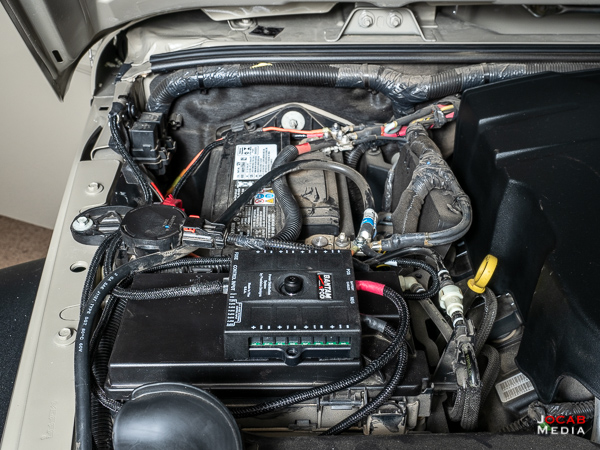


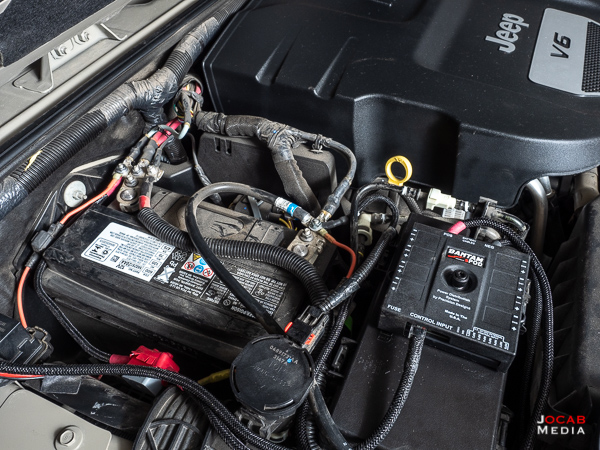






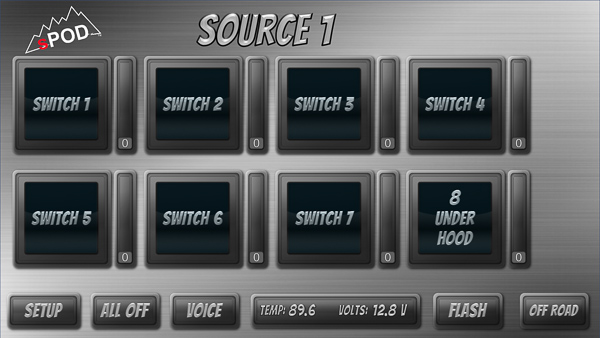
KC HiLites Cyclone LED Under Hood Install – ocabj.net
[…] I installed an sPOD Bantam with HD Smart Panel in my Jeep Wrangler JK Unlimited to prepare for a specific future lighting install, I wanted to try an immediate lighting add-on. A […]
Mike Revelle
Does your SPOD Bantam w/ HD Smart Panel have deep sleep mode? My Touchscreen version turns off after 6 hours or non-use, so connecting a fridge to it for simplicity isn’t an option. Are you able to do that with the HD touch panel?
ocabj
Yes, it does the same 6 hour deep sleep, or you can force it to sleep by pressing the top two middle buttons (IIRC) at the same time.
Rigid Industries E-Series PRO 10 Inch Spot/Flood Combo Jeep Wrangler JK Install – ocabj.net
[…] offroad lighting is a common add-on to Jeep Wrangler vehicles and became more viable for me after I installed the Precision Designs sPOD Bantam. Now having a robust centralized switching and relay system, I wanted to start adding more devices […]