After several years of using a Mac Mini (Late-2012) at home, I decided to get another Mac Mini (2018) to replace it. The Mac Mini is significantly more expensive now than it was in 2012. When I ordered the Mac Mini (late-2012) in 2013, it was $779 for the lowest price 2.3GHz Quad-Core configuration. This worked out great since the late-2012 had user replaceable memory and storage (and you could even fit two 2.5″ SATA drives in it).
The Mac Mini (2018) I just acquired is $1409 for the 3.2GHz 6-core i7 with a slight bump in the storage (which is not user upgradable).

But I like the Mac Mini for it’s size and versatility in that the memory is still user upgradable, the display is not integrated (e.g. iMac), and the unit itself is quite portable.
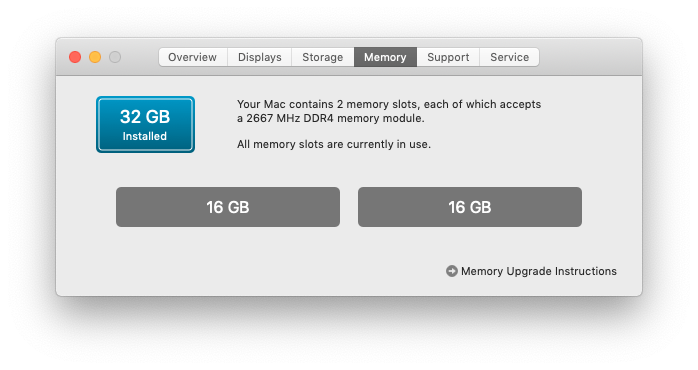
Those with astute observation may have noticed the Graphics line item in the first screen shot above: Radeon RX Vega 56 8 GB.
That leads me to another aspect of this new computer upgrade. Since I have been doing a lot more video editing due to my on-going Range VLOG series that I have been publishing on YouTube, I have been needing more power.
Rather than building a Windows-based computer (which I would rather not do because I have been an OS X user since Mac OS 10.1), I was more interested in the Mac Mini (2018) and its capabilities to leverage an external GPU (eGPU) via Thunderbolt 3.
What I liked about the concept of the eGPU is that the video card can be upgraded with no dependencies between the Mac Mini other than the Thunderbolt 3 interface.
An external Graphics Processing Unit under Mac OS X is actually still a relatively new thing. It was available in Mac OS 10.3.4 (High Sierra) and started to become more mature in 10.4 (Mojave). But software companies such as Adobe are still tweaking software to take advantage of eGPU setups, so I can only imagine application performance with eGPUs will continue to improve as more software applications are optimized for it.
I decided to order the Razer Core X eGPU enclosure along with a Sapphire Radeon Pulse RX Vega 56 8 GB video card.
I was looking to get a Vega 64, but decided to go with the Vega 56 to save a few bucks. Even though I went with the Vega 56 now, the eGPU enclosure allows me to swap to a new video card very easily.
The Razer Core X eGPU enclosure is essentially a metal box that houses a PCIe slot with ATX power supply to power the video card.
This enclosure connects to the Mac Mini (2018) via Thunderbolt 3.
This is a lot to go through to add more GPU power to the Mac Mini and some will argue that I should have just went iMac or even built a Windows-based computer.
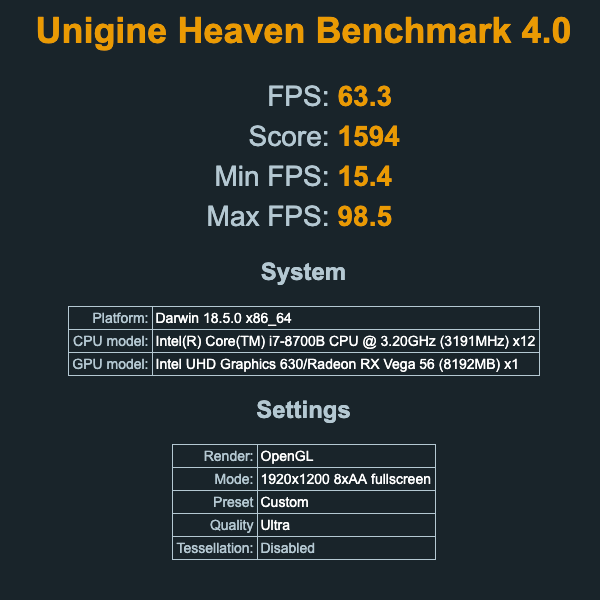
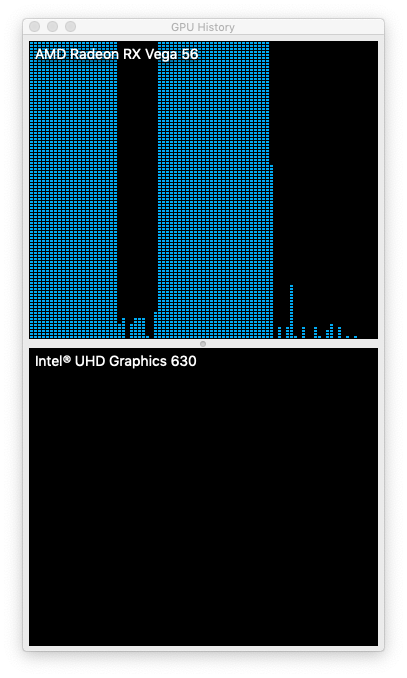
As far a Windows-based video editing computer, I just don’t want to go back to building a Windows machine or maintaining a Windows host. I switched to OS X as my working OS completely in the early-2000s. I stopped using Windows, Linux, and FreeBSD in a desktop and laptop capacity simply because OS X offered the best (in my opinion) balance of UI (windowing system) and under the hood power (BSD). Pretty much all Linux software that I want to use will compile in OS X or is ported over.
As far as iMac vs Mac Mini, I prefer keeping the display and the actual computer two separate units for long term (out of warranty) maintenance.
Note that my Mac Mini (2018) is configured with a 512 GB SSD that is soldered to the board. Rather than spending a lot of money up front for a 1 TB or 2 TB SSD ($600 or $1200 price increase, respectively), I decided to get the 512 GB to at least cover OS and applications and then run my own external SSD for the home directory.
I ended up getting a Western Digital Black SN750 NVMe SSD 1TB and sticking it in a Sabrent NVMe SSD USB 3.1 enclosure. While not Thunderbolt 3, this setup is still fast enough to function as a home drive.
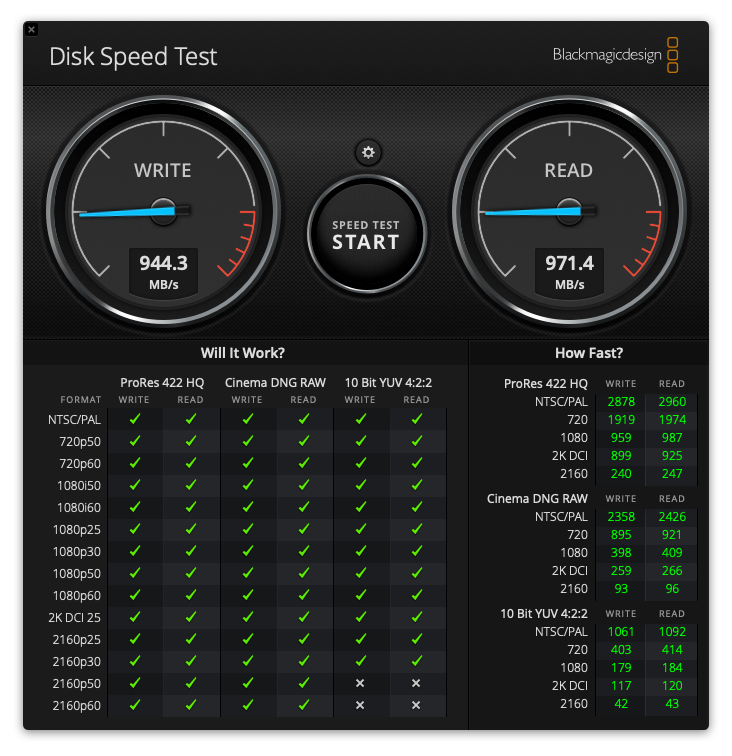
Note that the bottleneck here is the USB 3.1 specification. If I go to a true Thunderbolt 3 enclosure, the drive performance will go up significantly. I plan on getting the OWC Express 4M2 4-slot M.2 NVMe enclosure which is true Thunderbolt 3.
Anyway, I have been running this setup for the past week and it has been doing great. Video editing is so much smoother with this setup and I have been able to export videos in less than half the time than my Mac Mini (late-2012) running solely on the integrated GPU.
I have noticed that while Adobe Premiere CC does utilize the eGPU, it appears that the integrated GPU is still being hit. But the CPUs are not even being touched at all for rendering, which generally means the workload from Premiere during rendering is being covered by the eGPU.
That sums up my recent computer upgrade. Hopefully this tides me over for another several years. Barring a sudden change where 4K becomes minimum standard for web based video consumption, I should be fine with this setup for awhile.


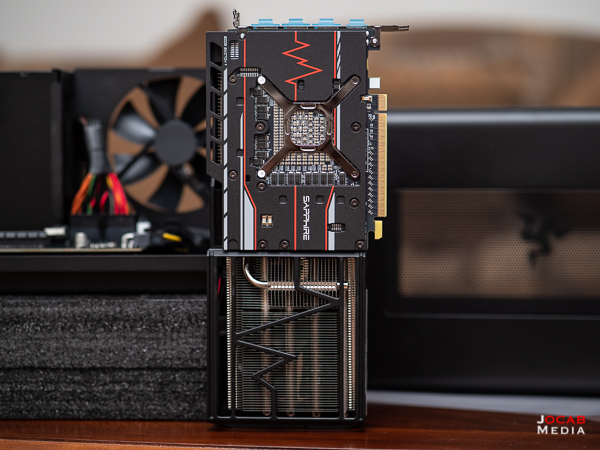



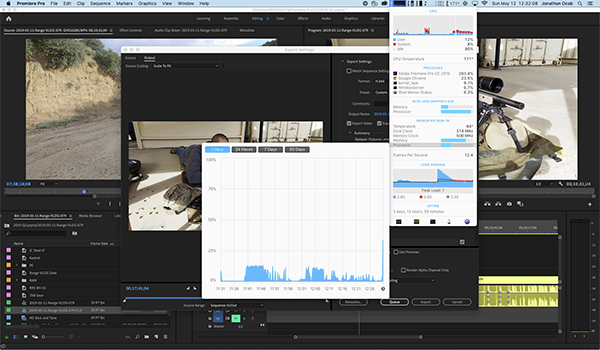
Comment on this post